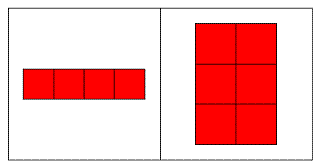Cell
Arrays : variables of different size in a programming environment
Cell arrays are able to store variables of different size or type (very much like structures in other programming languages). It's the most versatile data object. This type of array in Matlab uses integer indices, just like an ordinary n-dimensional array of only numbers. An array like this, use braces as indexing operators ({}). As an example, the
following line creates the so called cell array
(CA) containing the string ‘any string’ as element one (that is a{1}),
and a
3-by-4
random matrix as element two (that is a{2}): a = {'any string', rand(3,
4)}; A CA can be
indexed, so the variable created in the
previous example can be indexed like this: a{1} a{2}
a{3} = 5.3;
Creating Cell Arrays
The example above showed
how to create an array
containing currently available or created variables. In many situations
it is
useful to create a CA and then fill it with data. The cell function
returns an array of a given size,
containing empty matrices. The following line creates a
3-by-2 array
containing empty matrices: a = cell(3,2) produces a =
a =
cell(3, 4, 5); (produces ans =
3
4
5) As an alternative to creating empty cell arrays, and then filling them, it is possible to convert numerical arrays into cell arrays using the num2cell and mat2cell functions (type ‘help num2cell’ or ‘help mat2cell’ on the command screen to view an explanation of these built-in functions). Indexing Cell Arrays
Elements can be inserted
into CA using braces ({}).
Indexing works for these arrays like for matrices. Accessing values in a
CA is different from the same
operation for numerical arrays. For example, let’s define these three
matrices: m1
= [1
2 3] We can create a cell
array like this: c = {m1
m2 m3} this
produces c = [1x3
double] [1x4
double]
[3x2 double] and we can access
specific values in this way: c{1} c{3} produces ans = c{3}(3,1) Cell Arrays of Strings
A common use of CA is to store multiple strings in the same variable. It is possible to store multiple strings in a matrix by letting each row be a string. This, however, introduces the problem that all strings must be of equal length. Therefore it is recommended to use cell arrays to store multiple strings. If, however, the character matrix representation is required for an operation, it can be converted to a cell array of strings using the cellstr function.
m = ['hello'; 'world']; produce these results: c = 'hello' Manipulating Cells
There are several
functions available for cell manipulation.
Some of these are cellstr,
iscellstr,
cell2struct,
struct2cell,
iscell,
num2cell,
etc. Type help function on
the command screen to see more details regarding the use of those
functions. cellplot
plots the cell array
schematically, so that we can understand how and where we are saving
our data... This 4-line code m2 = [9
8 7 6];
From 'Cell arrays' to home From 'Cell arrays' to 'Matlab Tutorials'
|