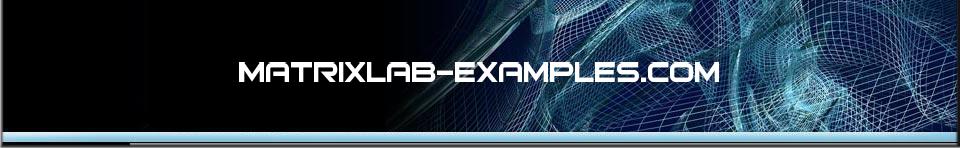WelcomeBasicsPlots and GUIApplicationsOther |
Getting
started with Matlab
|
This video demonstration will show you how
to get started. The Matlab
language allows you to assign values to variables using built-in
functions, and naturally you can create and include your own simple or
complex functions.
Matlab is an array-based language where variables
can be scalars, vectors or matrices. You use brackets to create arrays
or matrices; you can use the colon operator to simplify the creation of
vectors. |
You can use the ‘command history’ window or press up-down
arrows to get recently (or not so-recently) entered commands. Adding a
semicolon at the end of any command avoids outputs to be echoed to the
command window. You also learn about the ‘workspace’ window, where you
can see the values of your variables.
From 'Getting
Started with Matlab' to home
From
'Getting Started with Matlab' to 'Matlab Tutorials'


|
|
|