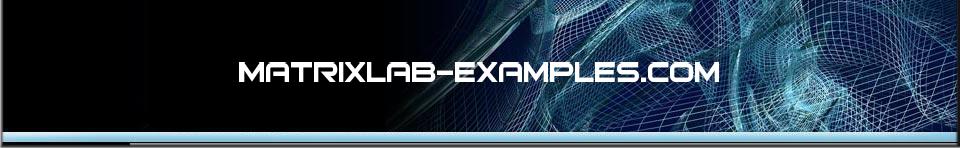

Matlab Examples - matrix manipulation
Example: a = [1 2; 3 4] b = [5 6 7 9] c = [-1 -5; -3 9] d = [-5 0 4; 0 -10 3] e = [8 6 4 3 1 8 9 8 1] Note that a new row can be defined with a semicolon ';' as in a, c or d, or with actual new rows, as in b or e. You can see that Matlab arranges and formats the data as follows: a = 1 2 3 4 b = 5 6 7 9 c = -1 -5 -3 9 d = -5 0 4 0 -10 3 e = 8 6 4 3 1 8 9 8 1 Now, we are going to test some properties relative to the boolean algebra... We can use the double equal sign '==' to test if some numbers are the same. If they are, Matlab answers with a '1' (true); if they are not the same, Matlab answers with a '0' (false). See these interactive examples: Is matrix addition commutative? a + b == b + a Matlab compares all of the elements and answers: ans = 1 1 1 1 Yes, all of the elements in a+b are the same than the elements in b+a. Is matrix addition associative? (a + b) + c == a + (b+c) Matlab compares all of the elements and answers: ans = 1 1 1 1 Yes, all all of the elements in (a + b) + c are the same than the elements in a + (b+c). Is multiplication with a matrix distributive? a*(b+c) == a*b + a*c ans = 1 1 1 1 Yes, indeed. Obviously, the matrices have to have appropriate dimensions, otherwise the operations are not possible. Are matrix products commutative? a*d == d*a No, not in general. a*d = -5 -20 10 -15 -40 24 d*a ... is not possible, since dimensions are not appropriate for a multiplication between these matrices, and Matlab launches an error: ??? Error using ==> mtimes Inner matrix dimensions must agree. Now, we combine matrices to form new ones: g = [a b c] h = [c' a' b']' Matlab produces: g = 1 2 5 6 -1 -5 3 4 7 9 -3 9 h = -1 -5 -3 9 1 2 3 4 5 6 7 9 We extract all the columns in rows 2 to 4 of matrix h i = h(2:4, :) Matlab produces: i = -3 9 1 2 3 4 We extract all the elements of row 2 in g (like this g(2, :)), transpose them (with an apostrophe, like this g(2, :)') and join them to what we already have in h. As an example, we put all the elements again in h to increase its size: h = [h g(2, :)'] Matlab produces: h = -1 -5 3 -3 9 4 1 2 7 3 4 9 5 6 -3 7 9 9 Extract columns 2 and 3 from rows 3 to 6. j = [h(3:6, 2:3)] And Matlab produces: j = 2 7 4 9 6 -3 9 9 So far so good? Try it on your own! From 'Matlab Examples 2' to home From 'Matlab Examples 2' to Examples Menu
|
