

Matlab Plot - stemIn this example, we study the 'stem' instruction to plot Matlab functions.It draws vertical lines (with a little circle at the tip) proportional to the value of the function at that particular horizontal value. 'stem' does not join the circles with a line, and it is very helpful to stress the fact that the function is not continuous but discrete. Let's assume that we want to plot the following elegant exponential and sinusoidal function: 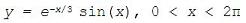 Example: let's draw a simple discrete functionWe can develop a script like this: %
Avoid superimposed operations and close previous figs. %
First, we define 51 values of our independent variable %
Second, we define the function to graph %
Third, we use the 'stem' function to plot discrete values %
We can add title and labels (as strings in arguments) And we get the following plot: 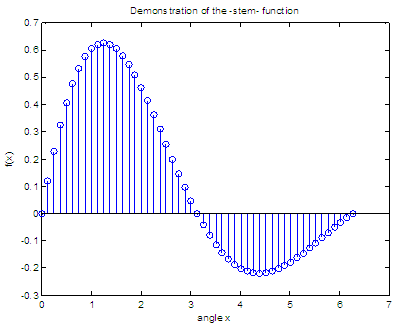 If we define our independant variable using less points, as in x = 0 : 2*pi/20 : 2*pi; we get the following visual change: 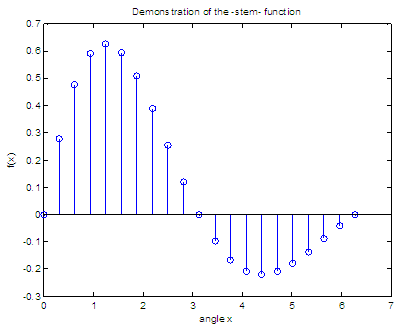 From 'Matlab Plot' to home From 'Matlab Plot' to '2D Plot Menu'
|

