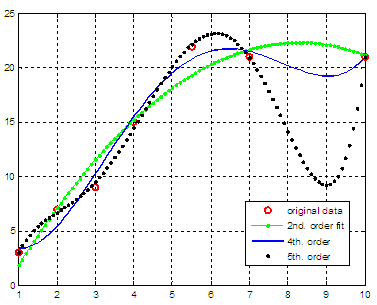Polynomial Regression – Least Square FittingsThis brief article will demonstrate how to work out polynomial regressions in Matlab (also known as polynomial least squares fittings). The idea is to find the polynomial function that properly fits a given set of data points.
p is a row vector of length n + 1 containing the polynomial coefficients in descending powers, p(1)*x^n + p(2)*x^(n - 1) + ... + p(n)*x + p(n + 1). y = polyval(p,
x) returns the value of a polynomial p evaluated at x. p is a vector of
length
n + 1 whose elements are the coefficients of the polynomial in
descending
powers, y = p(1)*x^n + p(2)*x^(n - 1) + ... + p(n)*x + p(n + 1). If x
is a
matrix or vector, the polynomial is evaluated at all points in x.
x = [1 2 3 4 5.5 7 10] and
want to explore fits of 2nd., 4th. and 5th. order. We could use the
following
code: clear all, clc,
close all, format compact %
define coordinates %
plot given data in red %
find polynomial fits of different orders %
see interpolated values of fits %
plot 2nd order polynomial %
plot 4th order polynomial %
plot 5th order polynomial legend('original
data',
'2nd.
order fit', '4th.
order', '5th.
order') The
resulting fits are displayed in this figure
The coefficients found by Matlab are: p2 = -0.3863
6.3983
-4.1596
You can see this video on how to do it even easier with the integrated Curve Fitting Tool within the Figure window. From 'Polynomial Regression' to home From 'Polynomial Regression' to Matlab Tutorials
|