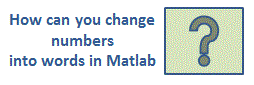Check
Writer – how to manipulate strings in Matlab
We use cell arrays to handle the necessary strings, and the process consists in finding the correct index of an initial given ‘dictionary’.
The Matlab function to work with the first three digits (thousands) is as follows. The string (named ‘words’) is updated after each digit is evaluated. function [words,
h, u] = thousands(amount) words =
[]; %
Find the hundreds if h >
0 %
Find the last two digits %
End string with word 'thousand' function words =
hundreds(amount, words, h, u) %
Find if there are hundreds %
Find the hundreds %
Find the last two digits
The section to translate the last two digits of each group of three elements is given below. Note that the index to locate the correct number in the given dictionary (defined in the control section, below) works only for numbers beyond the first 20 elements in the list, due to the way that English syntax works. For the first 20 elements, it 's not necessary to go through this script. function words =
tens(u, words) %
Work with the last two digits of the group of three %
Find the correct index of the appropriate multiple of 10 %
Add a dash and the appropriate number if there are units Now, this is the function
to add the remaining cents to the almost ready final string. It
converts
numbers into strings using command 'num2str'. function words =
cents(amount, words) words = [words ' AND ' cents '/100'];
The control module that accesses the previous four
routines for our check writer is as follows (name it check_writer.m, so
you can run it from the command window): clc;
clear number =
{'ONE', 'TWO', 'THREE', 'FOUR', 'FIVE',... disp('Check
Writer -----') dat =
input('Enter
date (MMDDYY): ',
's'); name =
input('Name
of payee: ', 's'); a =
input('Amount
of check (include two decimals): ', 's'); x =
input('Prepare
printer (enter when ready)... ', 's'); amount_str
= ['
'... name_str
= ['
'
name]; [words,
h, u] = thousands(amount);
Now, let’s try our code, let's change numbers into words for a good application:
Check
Writer ----- Enter
date (MMDDYY): 122309 Prepare
printer (enter when ready)...
December 23, 2009
$23999.00 Heavenly
Bank of Algorithmland TWENTY-THREE
THOUSAND NINE HUNDRED NINETY-NINE AND 00/100 DOLLARS Another run: Check
Writer ----- Enter
date (MMDDYY): 010110 Prepare
printer (enter when ready)...
January 01, 2010
$734100.15
Matrixlab-Examples.com SEVEN HUNDRED THIRTY-FOUR THOUSAND ONE HUNDRED AND 15/100 DOLLARS From 'Check Writer' to home From 'Check Writer' to 'Matlab Programming'
|