

Pascal's triangle - a code with for-loops in MatlabThe Pascal's triangle is a triangular array of the binomial coefficients. The binomial coefficients appear as the numbers of Pascal's triangle. We can calculate the elements of this triangle by using simple iterations with Matlab. The idea is to practice our for-loops and use our logic. In
algebra, the binomial theorem describes the expansion of powers of a
binomial.
According to this theorem, it’s possible to expand the power (x + y)n
into a sum involving terms of the form Axbyc, where the
exponents b and
c are positive integers with b + c = n,
and the coefficient A of each term is an integer depending on n and b.
An easy
construction of the triangle could be as follows... - On
row 1, write only the number 1. - The
first and last elements of every row are also 1. On row 2, we’ll write
just 1
and 1. - Then,
to calculate the elements from row 3 on (other than the first and last
figures),
we’ll add the number from the previous row before our column and the
number
from the previous row in our column.
1
4
6
4
1 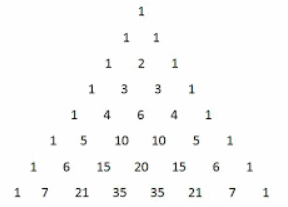
Let’s
code that in Matlab... function pt =
pascal_triangle(n) %
The first two rows are constant %
If only two rows are requested, then exit for r = 3 :
n
% Every element is the addition
of the two elements % The
last element of every
row is always 1 We can
try the function from the command window, just like this, with the
number of
desired rows as an input parameter: pt =
pascal_triangle(8) and we
get the 8-row matrix displaying the coefficients pt
=
From 'Pascals Triangle' to home From 'Pascals Triangle' to Flow Control
|
