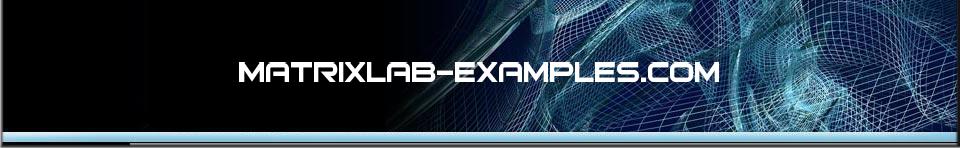

A Guide to MATLABThe following information acts as a roadmap or a guide to MATLAB, and it's a good way to start learning its environment. These descriptions take you to further information. Choose the topic of your interest.If you're interested in basic tutorials, check this page.
also provides easy extensibility with its own high-level programming language. Start your MATLAB journey here... In this
section we talk about some very basic
features and commands.
To
begin, we look at the general structure of the MATLAB environment.
We
encourage the use of the online
help. Typing 'help
function'
in MATLAB,
with the appropriate function
or command
name, provides detailed help
for any of the functions or commands available. Find MATLAB basic help here...
You
can find some MATLAB General Commands here (for Online help,
Directory
Information, Workspace
Information, General
Information and
MATLAB termination).
In this
other section you can see Math
oriented functions:
arithmetics,
trigonometry,
complex
numbers, m-file
functions... something very quick!
In Matlab,
you can form arrays
of numbers (vectors
or matrices)
in a straight and intuitive way. See
vector details here...
Would you
like to form a Magic
Square with Matlab? Would you like to know why it is
magic? Would you like to see an introduction to matrices? Then
read this article on Magic Squares...
Arrays
of numbers can also compose matrices. To create a matrix,
spaces or
commas separate the elements in columns,
semicolons separate rows. See
matrix details here...
From 'A guide to MATLAB' to home From 'A guide to Matlab' to 'Matlab Help Menu'
|

