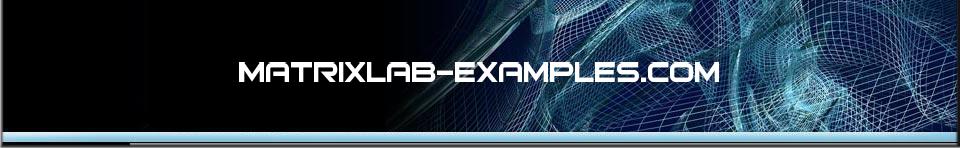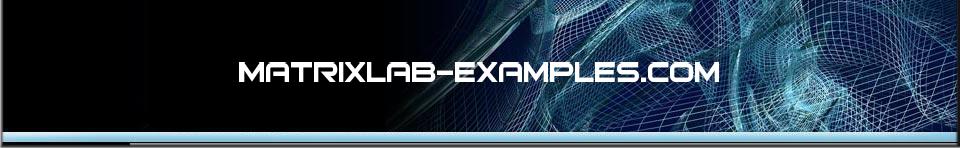WelcomeBasicsPlots and GUIApplicationsOther |
General
MATLAB commands
|
These are Matlab commands to be used for on-line help, directory
information, workspace
information, general
information and Matlab
termination.
These functions can be used within scripts or
from the
command window. |
On-line help
| help |
lists topics
on which help is available |
| helpwin |
opens the
interactive help window |
| helpdesk |
opens the web
browser based help facility |
| help topic |
provides help
on topic |
| lookfor string
|
lists help
topics containing string |
| demo |
runs the demo
program
|
Directory
information
| pwd |
shows the
current working directory |
| cd |
changes the
current working directory |
| dir |
lists files
within the current directory |
| ls |
lists contents
of the current directory, same as dir |
| path |
gets or sets
MATLAB search path |
| editpath |
modifies
MATLAB search path |
| copyfile |
copies a file |
| mkdir |
creates a
directory |
Workspace
information
| who |
lists
variables currently in the workspace |
| whos |
lists
variables in the workspace with their size |
| clear |
all variables
are removed |
| clear x y z |
clears only
variables x, y and z |
| clear all |
clears all
variables and functions from workspace |
| mlock fun |
locks function
fun so that 'clear' cannot remove it |
| munlock fun |
unlocks
function fun so that 'clear' can remove it |
| clc |
clears command
window, command history is lost |
| close all |
closes all of
the figure windows |
General
information
| computer |
tells you the
computer type you are using |
| clock |
gives you
clock time and date as a vector |
| date |
gives you the
date as a string |
| ver |
shows the
license and the version information about
MATLAB installed on your computer |
| bench |
benchmarks
your computer on running MATLAB compared to other computers |
Termination
| ^c (Ctl-c) |
local abort,
kills the current command execution |
| quit |
quits MATLAB |
| exit |
same as quit |
From 'Matlab Commands' to home
From
'Matlab Commands' to 'Matlab Help Menu'

|
|
|